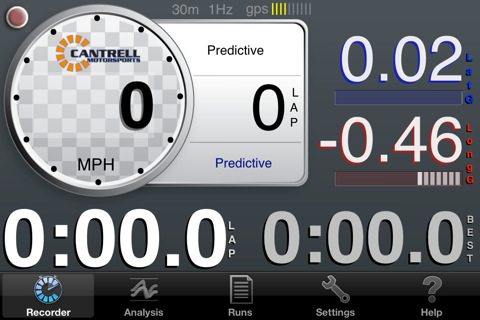Main Features
- No setup or calibration is required
- Real-time data display of: speed, lateral acceleration g’s, longitudinal acceleration g’s, and lap times
- Immediate analysis of performance data in the field
- Helps you find time quickly and intuitively
- Lap and segment times
- Track mapping
- Designed for auto-crossing, road racing, karting, motorcycle racing, bicycle racing and more…
- Data sharing via e-mail, Bluetooth, and iTunes File Sharing
Overview of Operation
When the Recorder screen is initial displayed an “Acquiring Location” message is shown until the iTouch locks onto a GPS signal. Once a GPS signal is acquired the data recorder is ready, and driving may be started without further interaction with the application.
Recorded data is saved as Runs. Each Run starts when the vehicle exceeds 20MPH/33KPH and ends when the vehicle is moving slowly, or when the main screen is switched away from the Recorder screen, or when the app is closed, or when the iTouch is turned off. The run includes several second of data before the recording trigger speed is reached. This way the start of an auto-cross run is included.
Supported iTouch Devices
– iPod Touch- iPad – iPad 2 – iPhone 3G – iPhone 3GS – iPhone 4 ![]()
External GPS Modules
For the iPod Touch and first generation iPhone, the use of an external GPS module is required since these devices do not have built-in GPS capabilities.
Due to limitations of the iTouch built-in GPS module, the data may suffer from inaccuracy. Use of the built-in GPS is intended for demonstration purposes only. An external GPS module is highly recommend.
The following GPS modules have been tested with the lap timer pro:
| GPS Module | Pros | Cons |
|---|---|---|
| TomTom Car Kit |
|
|
| Bad Elf GPS Receiver |
|
|
| GNS 5870 MFI GPS Bluetooth Receiver |
|
|
| Dual Electronics XGPS150 Universal Bluetooth GPS Receiver |
|
|